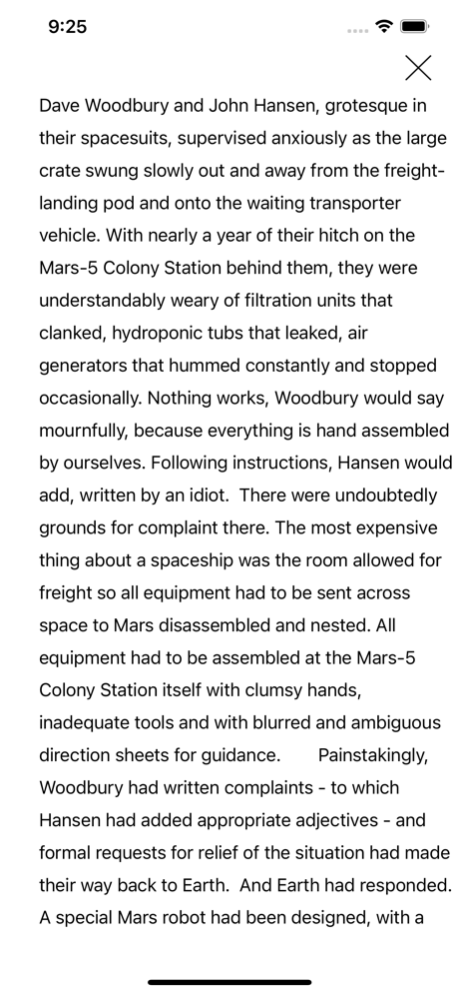Cade 1.3.5
Continue to app
Free Version
Publisher Description
A "Cade" is a self-contained super short fiction story that spans a maximum of 500 words. We embarked on this experiment due to two observations. Firstly, our current reading experience on smartphones is limited to transcribed literary formats, essentially reading printed books through reading apps. Secondly, our interactions with phones are predominantly brief, involving activities such as checking Instagram stories, reading news headlines, checking the weather, or engaging in quick chat messages. By combining these observations, we aimed to explore whether there was an opportunity to create a literary format specifically tailored to the way people interact with their phones, rather than the other way around.
From the perspective of the writer, this format presents a challenge: Can you tell a complete story within 500 words? A similar challenge was posed to the renowned science fiction writer Isaac Asimov back in 1957. During a panel, he was asked to spontaneously write a story, resulting in a mini-story called "Insert knob A, in hole B," which consisted of only 350 words. In this spirit, we are reprinting Asimov's story as our first Cade, showcasing the brevity and creativity that can be achieved within this format.
Oct 31, 2023
Version 1.3.5
Bug fixes
Edited app name
About Cade
Cade is a free app for iOS published in the Reference Tools list of apps, part of Education.
The company that develops Cade is Luca Columbu. The latest version released by its developer is 1.3.5.
To install Cade on your iOS device, just click the green Continue To App button above to start the installation process. The app is listed on our website since 2023-10-31 and was downloaded 0 times. We have already checked if the download link is safe, however for your own protection we recommend that you scan the downloaded app with your antivirus. Your antivirus may detect the Cade as malware if the download link is broken.
How to install Cade on your iOS device:
- Click on the Continue To App button on our website. This will redirect you to the App Store.
- Once the Cade is shown in the iTunes listing of your iOS device, you can start its download and installation. Tap on the GET button to the right of the app to start downloading it.
- If you are not logged-in the iOS appstore app, you'll be prompted for your your Apple ID and/or password.
- After Cade is downloaded, you'll see an INSTALL button to the right. Tap on it to start the actual installation of the iOS app.
- Once installation is finished you can tap on the OPEN button to start it. Its icon will also be added to your device home screen.